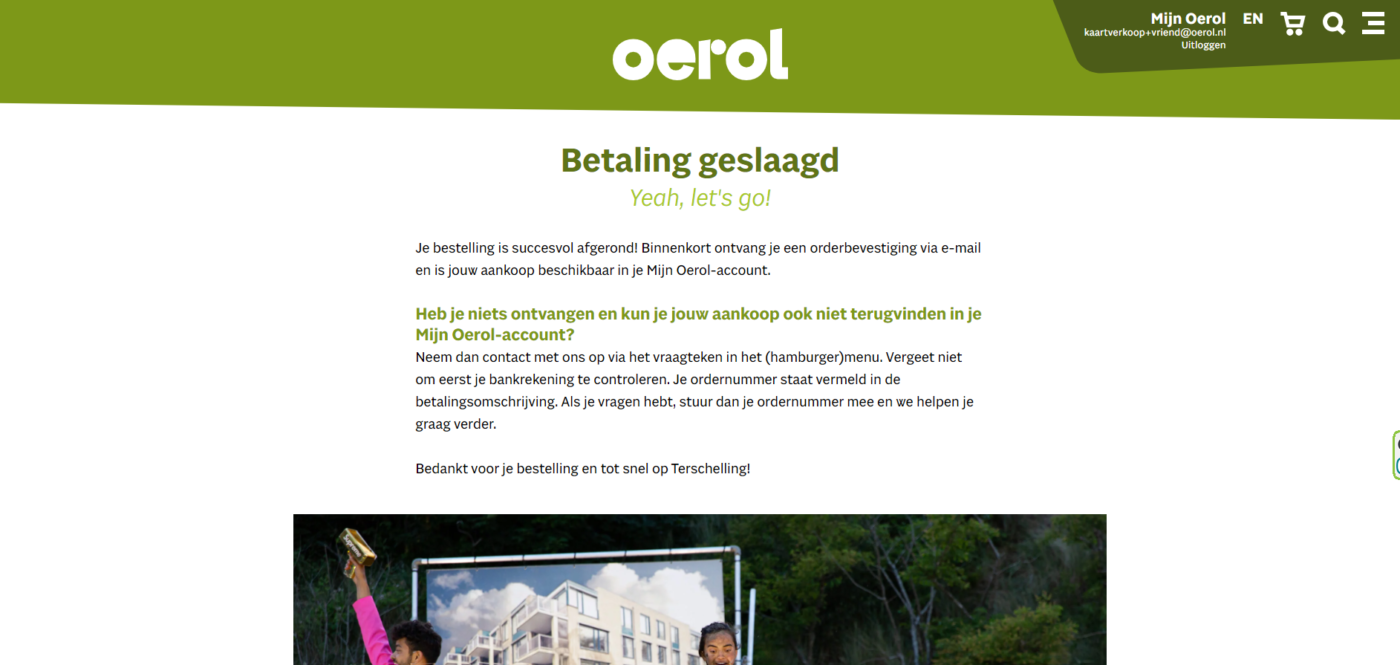Step-by-step guide to purchasing your Oerol adventure tickets!
We’ll guide you through the ticket purchasing process with a step-by-step explanation. Note: the accompanying images (screenshots) are taken in a test environment. As such, text, colors, and buttons may not exactly match the actual online environment.
Step 1.
Go to the hamburger menu at the top right of our website.

Step 2.
Click on ‘Programme’.
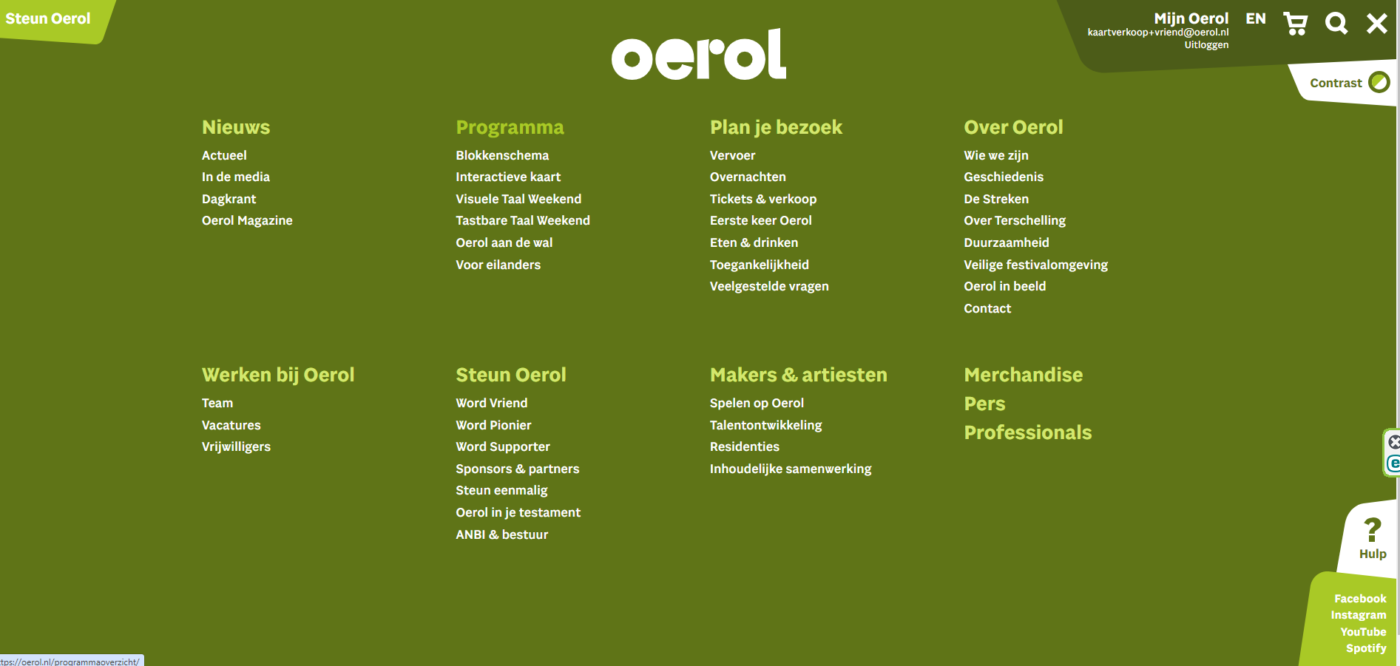
Step 3.
Delve into the extensive Oerol programme and find the performance(s) you would like to attend. Click on the performance(s) of your choice. You can use various filters to refine your search.
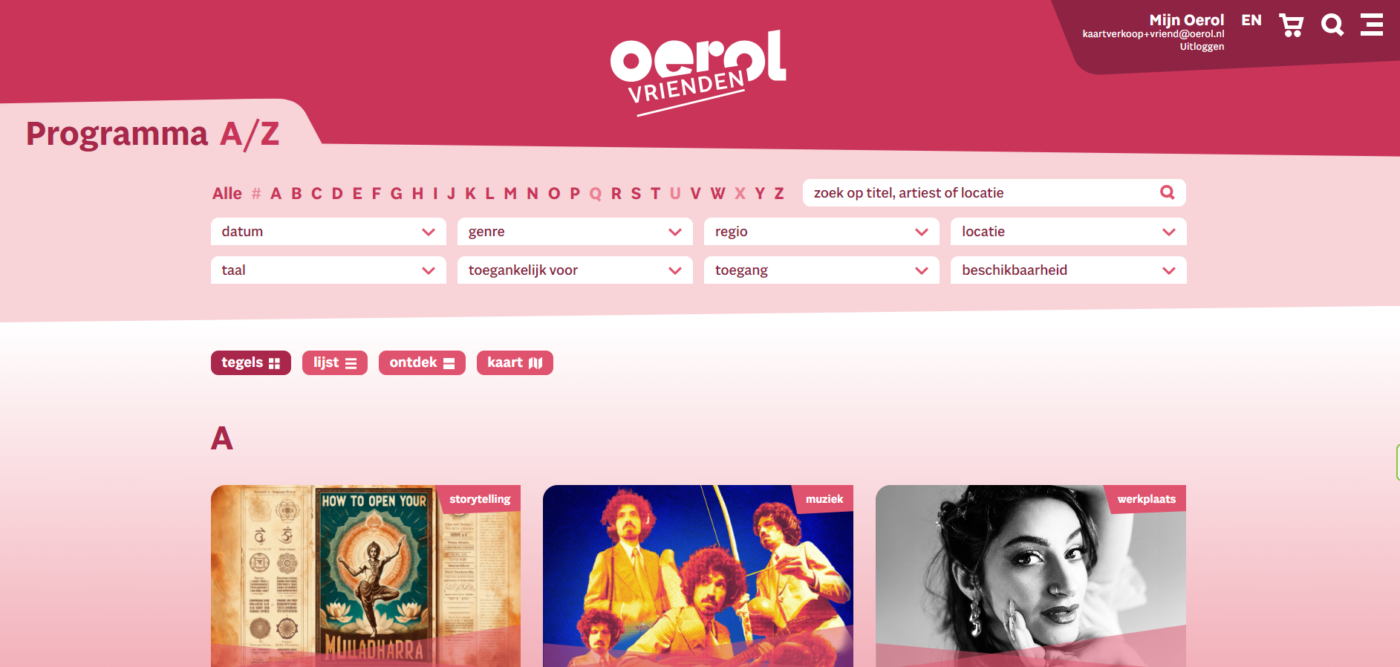
Step 4.
Scroll down and select the desired show time. Then click the ‘tickets’ button. Note: this image was created in a test environment. In reality, you will see more buttons than shown.

Step 5.
You can adjust the number of tickets by clicking on the plus or minus signs. If you want to select a different rate, you can do this by clicking on the dropdown menu. It’s also possible to add different price categories at the same time.
Note: always enter more than 0 here. If you do not change the number of tickets and it remains at 0, you will see a checkmark after ordering, even though you have not actually selected any tickets.
Click on ‘Confirm and continue shopping’, or ‘Confirm and checkout’ if you are completely satisfied.
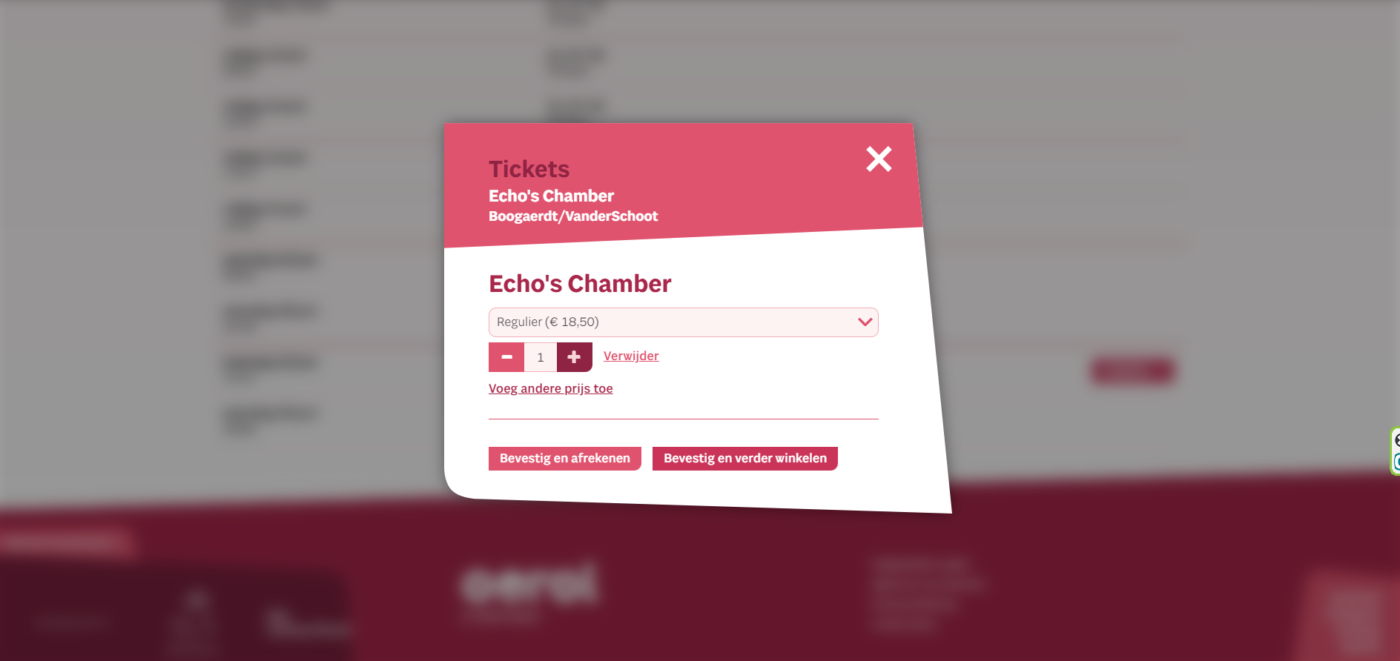
Step 6.
You are now at the overview of your order. Would you like to make a donation? Yes, please! Next, choose your payment method and double-check everything. Ready to check out? Then click on, yes, ‘Checkout’.
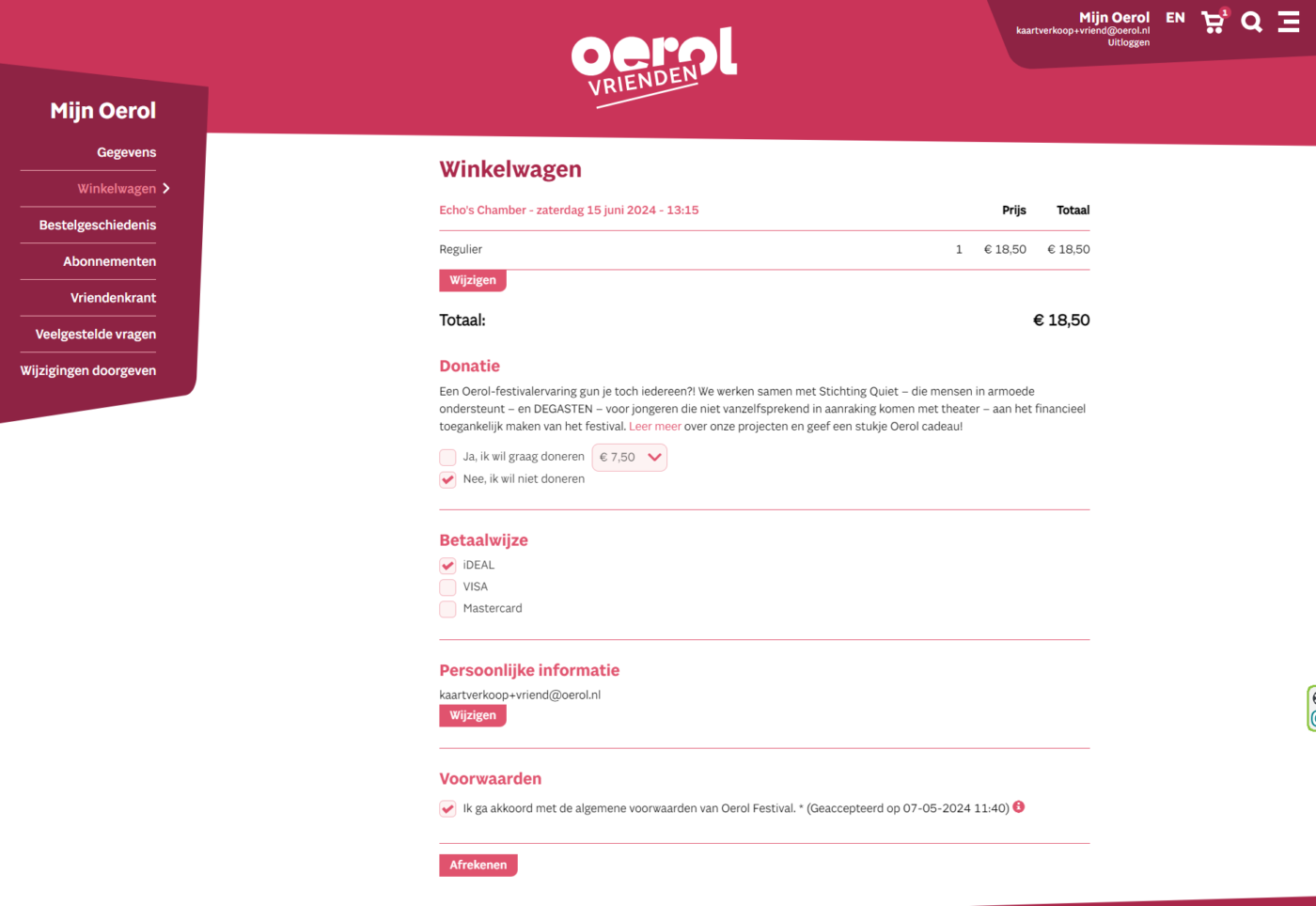
Step 7.
Final check: Are all the tickets in your shopping cart? For the correct time and place? Great! Now you can finalise your purchase process. Note: if you go back to a previous page at this stage, the order will be counted towards the order limits. Click on ‘click here’ in the orange bar to return to the payment.
Step 8.
Ta-da! Congratulations, you have secured your Oerol tickets! You will soon receive an email. Additionally, your tickets can always be found in your My Oerol account.
Let the adventure begin!