Good Preparation
With a healthy mix of enthusiasm and anticipation, the ticket sale approaches. What can you prepare in advance?
- Before 17 May (or 13 May if you are a professional and 14 May if you are a Friend of Oerol), decide which performance(s) you want to attend and try logging in to your account. If you’ve forgotten your password, there’s still plenty of time to request a new one;
- Familiarise yourself with the different types of tickets available. This way, you won’t have to face any decision-making stress once you’re through the queue;
- Have your payment details ready.
The Waiting Room

If you arrive at the programme page before the sales start, you may be placed in a waiting room.
Important to understand:
- The waiting room is not the queue;
- There is no fixed position in the waiting room. Therefore, there is no sequence;
- The time you enter the waiting room before sales start does not influence your position in the actual queue;
- If there is a waiting room, you must pass through it to enter the queue.
The Queue
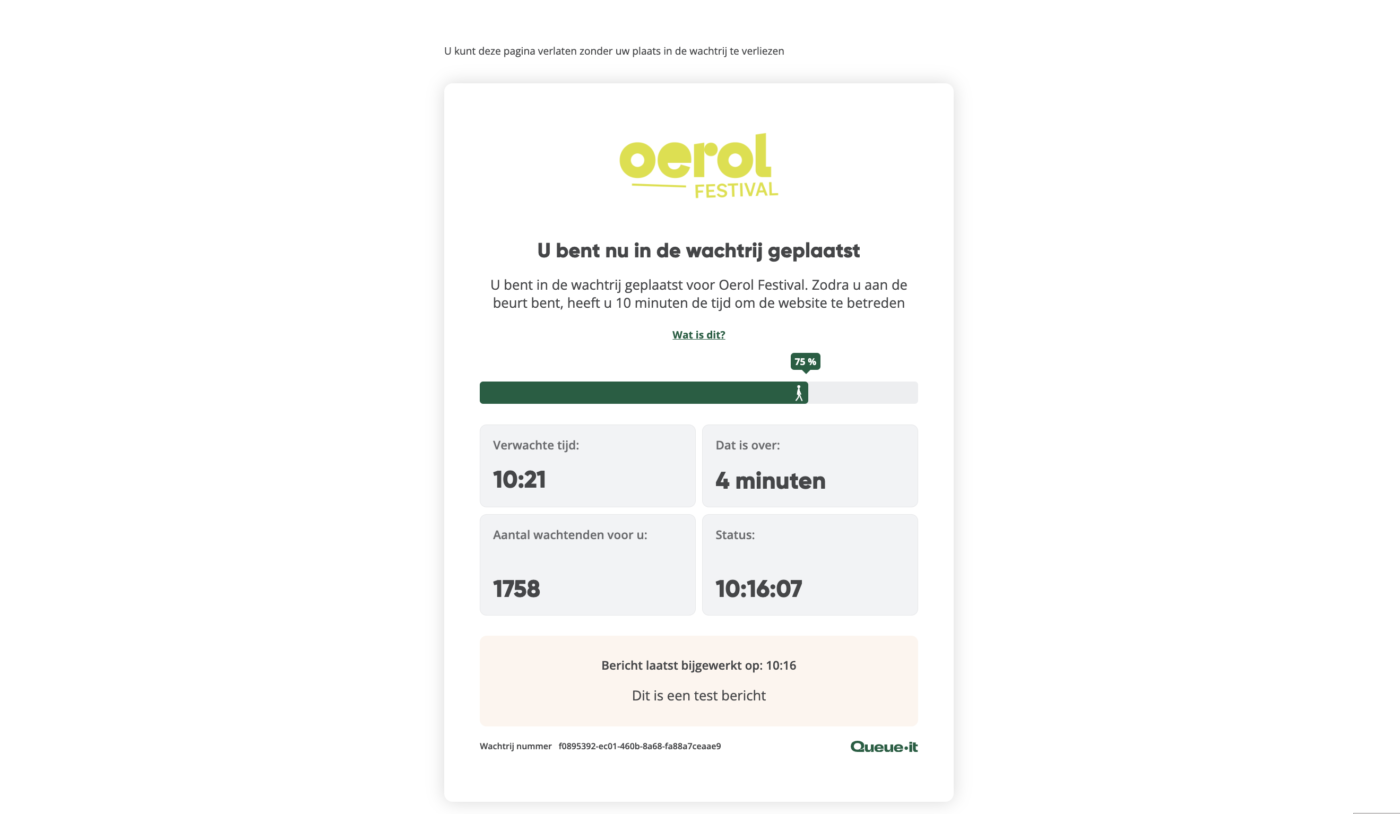
- When sales start, the queue opens and everyone from the waiting room is randomly assigned a spot in the queue;
- Being on the website much earlier than the sales start does not affect your spot in the queue. Therefore, we advise against this;
- Anyone joining the queue after the sales start will take their place at the end of the line.
Through the Queue
This is the moment! Select the quantity and type of tickets you want to purchase, and our system will check if they are still available (and if you are a Friend, whether you have reached the maximum number allowed for your membership). If so, check out quickly and do a happy dance. You’re in!
If the system indicates that there are no tickets available in your selection, try another selection or reduce the number of tickets. It’s definitely worth trying a few times. This is because others may have tickets in their cart that they return. They might have just received a call that a friend has also secured tickets and let theirs go. If you make a selection at that moment, you might see those tickets and be able to grab them.
Missed out?
Unfortunately, it’s common for more people to try to buy tickets than there are tickets available. We recommend checking our website and social media channels regularly. Perhaps in the chaos, other fans have ordered too many tickets and want to resell them. And last minute tickets sometimes become available too!
Friendship is… ordering tickets for each other.
Did you know that Friends can order tickets for each other? If so, how? This is an important feature that is in high demand every year, so we thought it would be helpful to explain it further. If you are the first to get through the queue and want to order tickets for another Friend (both yours and Oerol’s), you will need their subscription code. This code is unique to each person and therefore looks different for everyone. The subscription code starts with V-, VR-, or P- (for Pioneers).
Please note: this code changes every year.
Step 1
How do I find the subscription code?
- Log in to My Oerol;
- Click on Subscriptions in the My Oerol menu on the left;
- If you have a valid subscription, your subscription code will be listed here. Note: you may have multiple accounts, but the rights and correct validity are assigned to only one account. Make sure to check this carefully.
Note: you do not need the subscription code if you are only ordering tickets for yourself.

Step 2
How do I order tickets for another Friend?
- Go to the program and select the show you want to buy tickets for.
- Click on Order tickets (if you don’t see this, you are probably not logged in or do not have the rights).
- Select Do you also want to order for another subscription holder? Click here.


Alternative step: shopping cart
You can also order for another subscription holder via your shopping cart. You only need to do this in one place: either while adding tickets or later in your shopping cart.
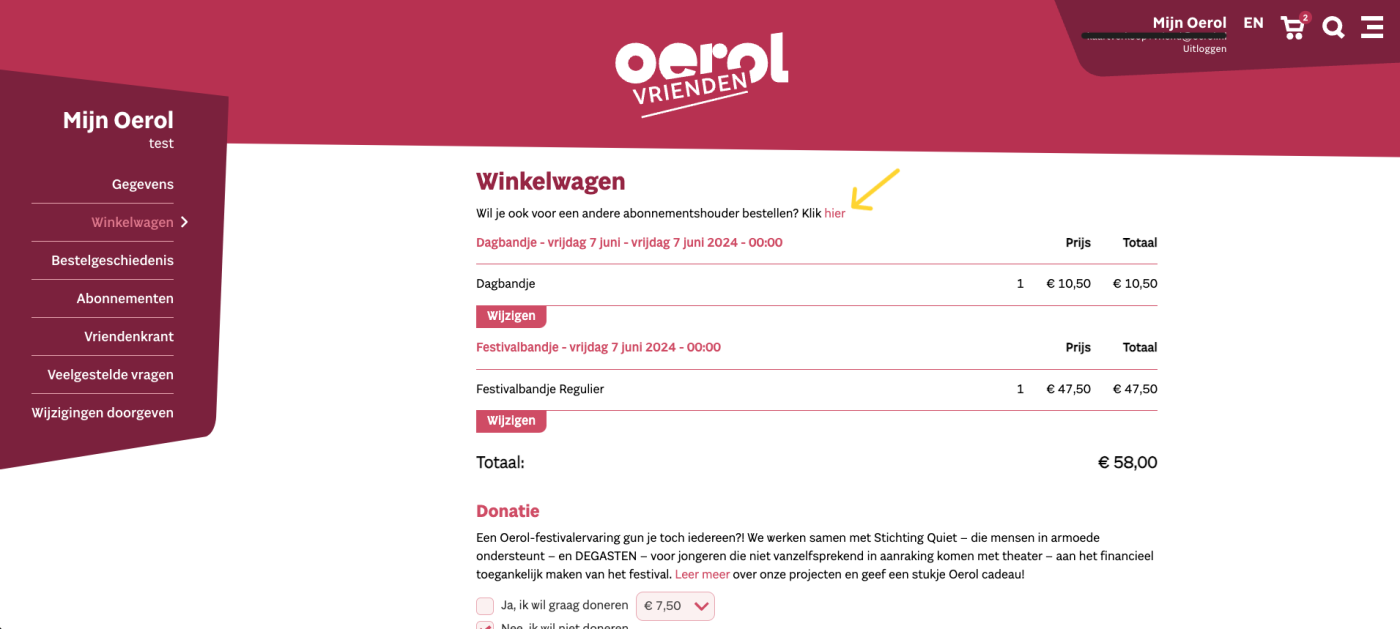
Again, select Do you also want to order for another subscription holder? Click here.
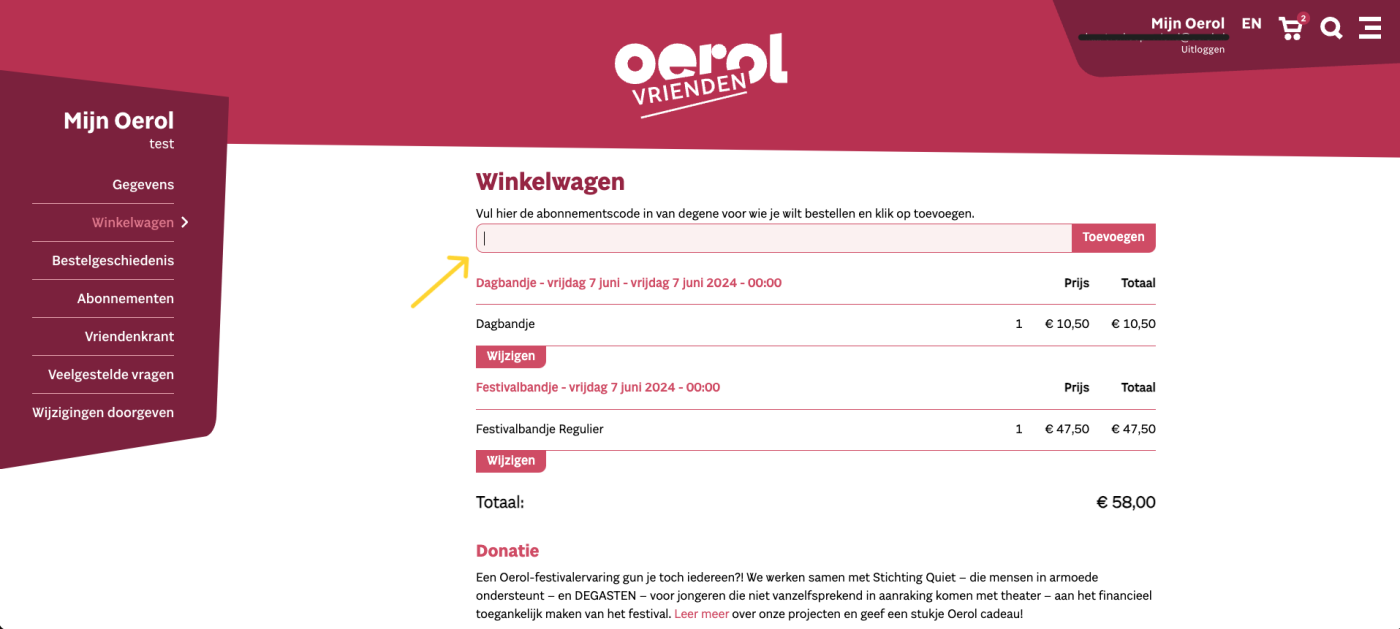
Enter the entire subscription code and click Add.


